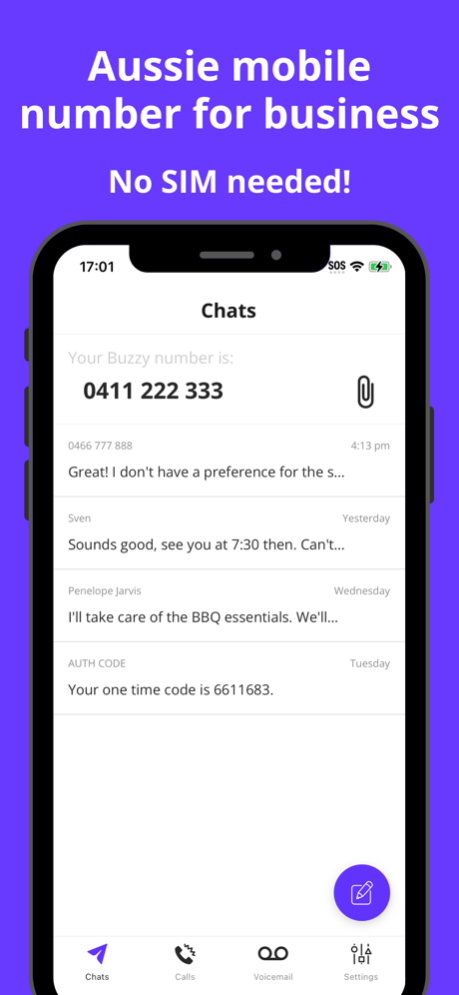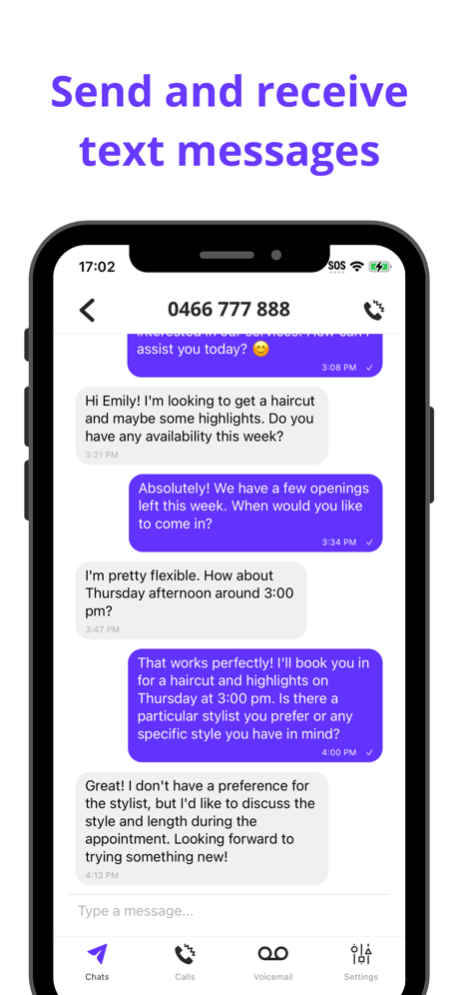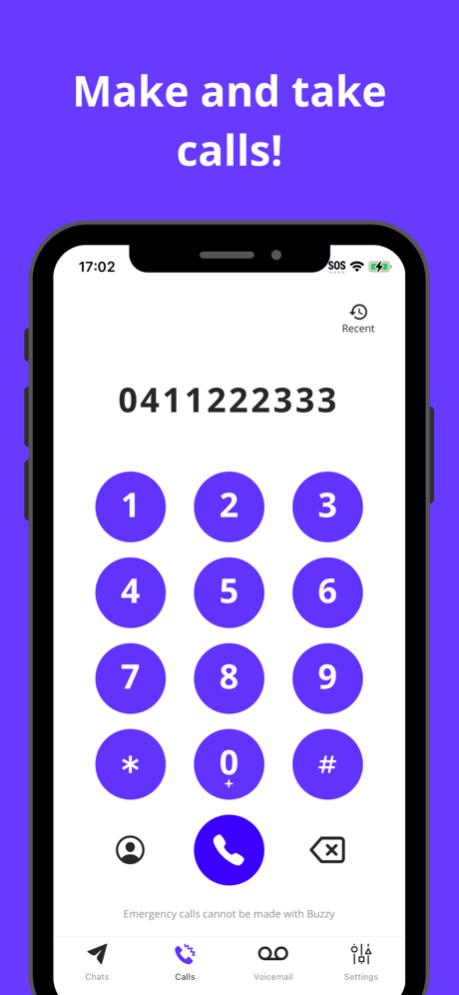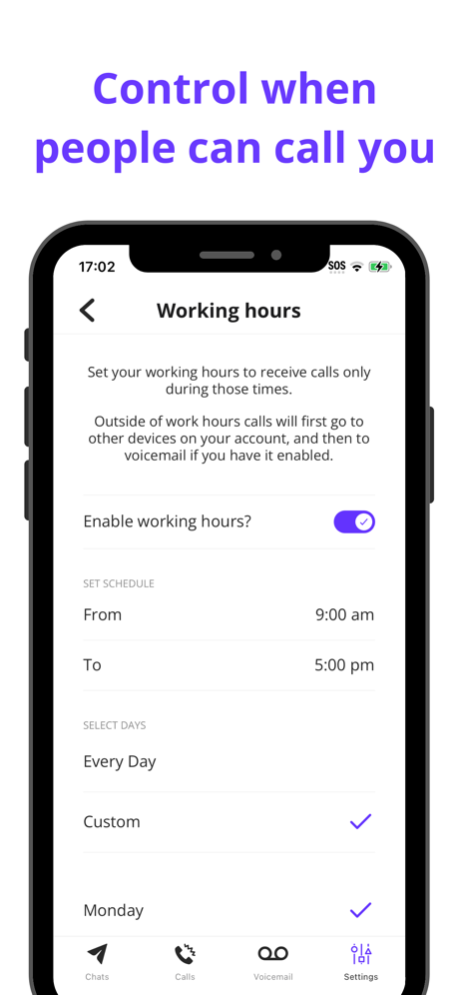Buzzy - Calls & Text Australia4.1.0
Publisher Description
Don't buy a second phone for work. Get a Buzzy number instead!
With Buzzy you can receive calls and texts to a real Australian mobile number, all on your current phone. You no longer have to have a second phone for business, or change your sim card to have a second phone number!
Don't want to be bothered by calls after work?
Buzzy lets you set up a custom voicemail greeting and have calls forwarded to your voicemail after hours.
Have more than one employee that answers your businesses calls?
A Buzzy number can be used on multiple iPhones and iPads at the same time - even if they are WiFi only and don't have a SIM card!.
Get a second Australian mobile phone number with Buzzy - the app that works like a second SIM card for SMS and calls.
Terms of use: https://buzzy.app/app/terms.html
Privacy policy: https://buzzy.app/app/privacy.html
--
LIMITATIONS
Virtual AU mobile numbers are still new and unfortunately not all services support sending to Buzzy numbers yet.
Specifically, some services that use Alphanumeric Sender-IDs may not yet support sending SMS to Buzzy numbers.
---
PRICING
* All prices listed below are in AUD and include GST.
Subscriptions:
$14.99/month - Buzzy Standard Subscription (SMS Only)
$19.99/month - Buzzy Premium Subscription (Phone Calls, Voicemail & SMS)
Credit Packs:
$3.99 - 20 Credits
$9.99 - 50 Credits
$19.99 - 100 Credits
$47.99 - 250 Credits
$89.99 - 500 Credits
$149.99 - 1000 Credits
---
VERIFICATION REQUIREMENTS
Australian mobile numbers require Proof of Identity and Proof of Address:
- Proof of Identity documents include Drivers Licence, Government ID Card, or Passport.
- Proof of Address documents include Drivers Licence or Government ID Card that shows Address, Rent receipt, Tax notice, or Utility bill.
- Address must be within Australia
---
PAID SUBSCRIPTION
Subscription automatically renews unless auto-renew is turned off at least 24-hours before the end of the period.
Account will be charged for renewal within 24-hours prior to the end of the current period.
Subscriptions may be managed by the user and auto-renewal may be turned off by going to the App Store subscription management page.
No cancellation of the current subscription is allowed during active subscription period.
---
CREDITS
Use credits to make calls and send messages on your Buzzy number.
Incoming calls and messages are free, and credits do not expire and roll-over each month.
You may purchase more credits at any time via the in-app Purchase Credits menu.
---
CALLS
Incoming calls and voicemail are free.
Outgoing calls cost 1 credit per minute or part thereof.
You will not be able to make calls while your credit balance is at zero.
Outgoing calls may be disconnected mid-call if the duration of the call exceeds your available credits.
---
MESSAGES
Incoming messages are free.
Outgoing messages cost 1 credit per SMS Message.
A SMS message has a maximum of 160 standard english characters or 70 non-GSM (Unicode) characters, such as emojis. Longer messages will constitute two or more messages and thus the credits deducted will increase accordingly.
You will not be able to send messages while your credit balance is at zero.Jul 4, 2023
Version 4.1.0
Bug fixes and improvements to make your Buzzy experience even better!
About Buzzy - Calls & Text Australia
The company that develops Buzzy - Calls & Text Australia is Selexin. The latest version released by its developer is 4.1.0.
To install Buzzy - Calls & Text Australia on your iOS device, just click the green Continue To App button above to start the installation process. The app is listed on our website since 2023-07-04 and was downloaded 458 times. We have already checked if the download link is safe, however for your own protection we recommend that you scan the downloaded app with your antivirus. Your antivirus may detect the Buzzy - Calls & Text Australia as malware if the download link is broken.
How to install Buzzy - Calls & Text Australia on your iOS device:
- Click on the Continue To App button on our website. This will redirect you to the App Store.
- Once the Buzzy - Calls & Text Australia is shown in the iTunes listing of your iOS device, you can start its download and installation. Tap on the GET button to the right of the app to start downloading it.
- If you are not logged-in the iOS appstore app, you'll be prompted for your your Apple ID and/or password.
- After Buzzy - Calls & Text Australia is downloaded, you'll see an INSTALL button to the right. Tap on it to start the actual installation of the iOS app.
- Once installation is finished you can tap on the OPEN button to start it. Its icon will also be added to your device home screen.
Program Details
System requirements
Download information
Pricing
Version History
version 4.1.0
posted on 2023-07-04
Jul 4, 2023
Version 4.1.0
Bug fixes and improvements to make your Buzzy experience even better!
version 3.20.0
posted on 2023-06-02
Jun 2, 2023
Version 3.20.0
Bug fixes and improvements to make your Buzzy experience even better!
version 3.18.0
posted on 2023-02-02
Feb 2, 2023
Version 3.18.0
We've added Working Hours! Now you can control when people can call you.
Bug fixes and improvements to make your Buzzy experience even better!